How to blind an office worker ?
- partnership21
- Sep 11, 2024
- 5 min read
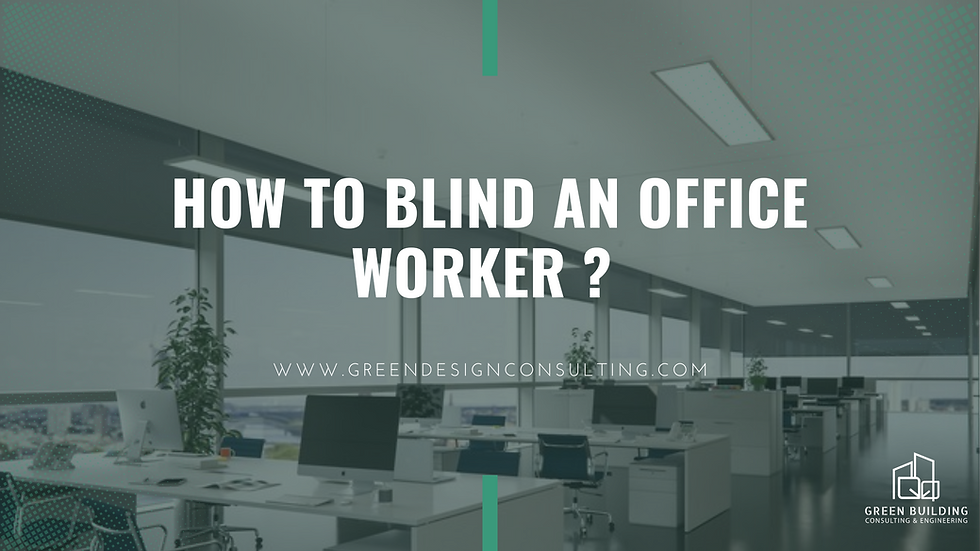
Have you ever squinted while trying to read a computer screen or felt a headache due to overly bright office lighting? Welcome to the world of glare at work, where poor design choices turn our workspaces into visually uncomfortable and stressful environments. Dazzle and poor visual quality in offices can significantly impact employee productivity and well-being. A research [1] has shown that glare can negatively affect our physical and mental health, reducing concentration and making daily work experiences much more difficult than it should be.
In this article, we will explore the design mistakes that lead to these visual discomforts and propose solutions for creating more suitable and employee-friendly work environments.
Understanding Glare and Its Causes
Glare occurs when light in a space is too intense or poorly positioned, creating bright spots that obstruct vision. This disturbance can have several origins. Poorly oriented windows, for example, may allow direct sunlight at inopportune times, causing distracting reflections on screens or work surfaces. As highlighted in a study by the INRS [2], prolonged exposure to dazzle can lead to eye strain and headaches, thereby reducing employee productivity.
Similarly, poorly designed artificial lighting, whether too bright or misdirected, can create excessive contrasts or shadows that impact visual comfort. Since the 1930s, many scientists have studied dazzle in lighting design. For example, Sylvester K. Guth developed a visual comfort scale to address indoor lighting glare [3], which helped establish standards, such as those included in LEED certifications, where specific criteria aim to minimize glare in buildings.
Common Pitfalls in Lighting Planning
Several design errors contribute to dazzle and poor visual quality in offices:
Poor Window Orientation
South-facing windows or those lacking adequate solar protection allow intense, direct light, creating significant contrasts that strain the eyes. The type of glazing, its solar factor, shading, and window orientation are all important considerations, as noted by an article from Castors [4], a French association specializing in ecological and collaborative construction.
Inadequate Artificial Lighting
Using fixed-intensity fixtures or overly powerful bulbs can lead to overly bright spots, especially when fixtures are poorly placed in relation to work areas. Sensitivity to light, also known as photophobia, is one of the most common symptoms among migraine sufferers, experienced by 80% of them, though some studies suggest the percentage may be even higher [5].
Poor Screen Positioning
Computer screens placed in front of windows or under direct lighting create distracting reflections, forcing employees to squint and tire more quickly. A Japanese study found that 60% of workers exposed to screens daily were diagnosed with dry eye disease (DED) based on various ocular symptoms affecting their work performance [6].
Case Studies
There is a synergy between natural and artificial light in work environments. In a recently renovated office, the absence of windows and exclusive use of electric lighting negatively impacted employees' well-being. A study [7] revealed that workers without access to natural light had significantly lower levels of vitality and physical activity, leading to reduced productivity. In fact, employees exposed to natural light reported an average improvement of 46 minutes in sleep quality compared to those who did not benefit from it.
Recommended Practices
To reduce glare and improve visual quality in offices, several proven design methods can be implemented. These approaches balance the use of natural and artificial light to ensure a comfortable and productive work environment.
Maximizing Natural Light
Maximizing the use of natural light while minimizing the need for artificial lighting is crucial. Installing well-placed windows, skylights, and reflective devices allows for a balanced diffusion of natural light without excessive glare. Additionally, UV-resistant blinds or films can be added to reduce the intensity of direct light while maintaining good brightness.
Zonal Lighting Design
Zonal lighting design adapts lighting levels to different tasks in a given space. General ambient lighting can be paired with task-specific lighting, such as variable-intensity desk lamps, which helps reduce eye strain. This adjustable lighting type also allows for control over contrasts and shadows based on individual needs.
Use of Adjustable Fixtures and Smart Controls
Modern lighting systems, equipped with dimmable fixtures or LED lights adjustable in color temperature, offer essential flexibility. This solution allows for modulation of light intensity according to available natural light or personal preferences, significantly reducing dazzle and improving visual comfort.
Glare Prevention Through Shading Systems
Integrated shading systems, such as motorized blinds or external sunshades, help regulate the entry of sunlight into workspaces. These devices prevent direct sunlight from causing unwanted reflections on screens or work surfaces.
Even Light Distribution
An even distribution of light reduces excessive contrasts and shadow zones, which are often sources of visual discomfort. Diffuse lighting, spread homogeneously, contributes to a stable visual environment that is less tiring for the eyes.
Screen Positioning
Proper positioning of computer screens is essential to avoid direct light reflections. Strategically placing screens and adjusting their brightness based on ambient light reduces visual fatigue, thus improving employees' concentration and productivity.
Conclusion
Glare and poor visual quality are often underestimated issues in office design, yet they significantly impact employees' well-being and productivity. By implementing simple but effective measures—such as adjusting lighting, installing sun protection, and properly positioning screens—a more suitable and productive work environment can be achieved.
Need to improve your office's visual quality? Contact us!
[1] Hamedani, Z., Solgi, E., Skates, H., Hine, T., Fernando, R., Lyons, J., & Dupre, K. (2019). Visual discomfort and glare assessment in office environments: A review of light-induced physiological and perceptual responses. Building and Environment, 153, 267-280. https://doi.org/10.1016/j.buildenv.2019.02.035
[2] Institut National de Recherche et de Sécurité (INRS). (2022). Travail sur écran : prévention des risques pour les salariés. Institut National de Recherche et de Sécurité (INRS). Consulté le 4 septembre 2024 à partir de https://guyane.deets.gouv.fr/sites/guyane.deets.gouv.fr/IMG/pdf/travail_sur_ecran.pdf
[3] Guth, S. K. (1966, octobre). Computing visual comfort ratings for specific interior lighting installation. Illuminating Engineering Society (IES). http://media.ies.org/docs/research/100papers/036.pdf
[4] Delpont, J.-L. (2020, 16 février). La fenêtre : fonctions, performances et enjeux (2/2). Castors. Consulté le 4 septembre 2024 à partir de https://les-castors.fr/2020/02/16/la-fenetre-fonctions-performances-et-enjeux-2-2/
[5] Laurell, L., Artto, V., & Bendsten, L. (2016). Symptômes prémonitoires de la migraine : une étude transversale chez 2 714 personnes. Céphalgie, 36(10), 951-959. https://pubmed.ncbi.nlm.nih.gov/26643378/
[6] Kawashima, M., Yamatsuji, M., Yokoi, N., Fukui, M., Ichihashi, Y., Kato, H., Nishida, M., Uchino, M., Kinoshita, S., & Tsubota, K. (2015). Screening of dry eye disease in visual display terminal workers during occupational health examinations: The Moriguchi study. Journal of Occupational Health, 57(3), 253-258. https://doi.org/10.1539/joh.14-0243-OA
[7] Shishegar, N., & Boubekri, M. (2016). Natural light and productivity: Analyzing the impacts of daylighting on students’ and workers’ health and alertness. In Proceedings of the International Conference on Health, Biological and Life Science (HBLS-16) (pp. 18-19). Istanbul, Turkey. https://www.iicbe.org/upload/4635AE0416104.pdf
#VisualComfort #LightingDesign #WorkplaceProductivity #OfficeWellness #NaturalLighting #ErgonomicDesign #ReduceEyeStrain #OfficeLighting #HealthyWorkspaces #WorkplaceWellbeing









Comments